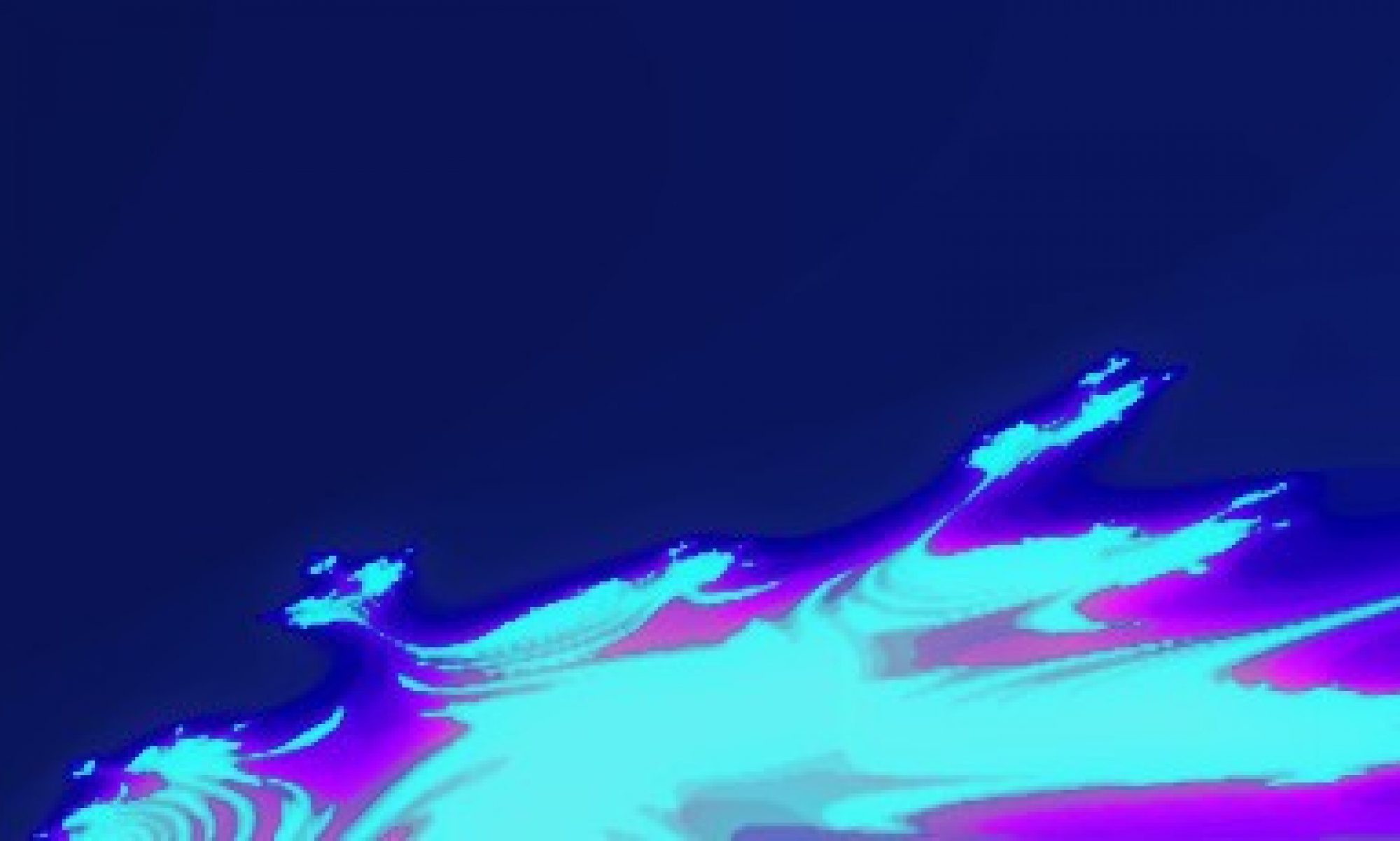One of the most prominent uses of a sequencer is to send a series of notes, in sequence, to a synthesizer. The SQ-1 has some basic features to help you dial in the each note on the sequence. This help comes in the form of a Range selector and a Scale selector. A Range is the difference (or distance) between the lowest and highest note value the SQ-1 will send to your synth. On the other hand, a Scale allows the SQ-1 to map the position of the knobs to notes belonging to a given scale.
The Function Button
The selection for range and scale is independent for each of the two available sequences (A and B). I’ll discuss how these two sequences interact in a later episode, but for now let’s just have the main knob on the second position (resembling a Z) . To set the Range, press the FUNCTION button and select one of the first four buttons on each sequence. To set the Scale, press the FUNCTION button and the select the scale from the last four buttons on each sequence.
Ranges
The range is the number of notes between the lowest and the highest pitch sent by the SQ-1. If you press FUNCTION on a 16-step mode, two buttons on the top row (A) light up. One is on the first four steps of that row, and the other is in the remainder four steps. The first four steps dictate the ranges available, which are given as CV ranges. The first three options (1V, 2V and 5V) correspond to the eurorack standard of Volt per Octave (V/Oct) and correspond to a range of 1, 2 and 5 octaves respectively. These ranges also translate nicely over MIDI, also sending Note Data over a range of 1, 2 and 5 octaves, respectively. All ranges start at C3 (note 48) At 1V, the range goes up to C4 (note 60). For the 2V range, the maximum is set at C5 (note 72); and at 5V, the maximum is C8 (note 108).
The fourth step on the Range area allows you to select an 8V range, but this comes in the Hz/V scale used by some older gear (or their recreations) such as the Korg MS-20. Over MIDI, this range option transmits over a range of 3 octaves, from C3 to C6. In all cases, the velocity is fixed at 64.
Behaviour (Scales)
The Range adds some interesting functionality to the SQ-1, allowing from more precise dial of notes over a small range, to dialling huge variations over a large range, although with loss of precision. The Behaviour section gives you Pitch quantization to a number of different scales. The pitch quantization behaviour of the SQ-1 is slightly different depending on whether you’re controlling your synth via CV or MIDI.
To show how this works, I’ll be using the SQ-1 to control Arturia’s MicroBrute using the CV/Gate interface. To do this I’ll use two 3.5mm patch cables. These patch cables are 3.5mm mono (TS) cables, although you can use regular 3.5mm stereo cables. One of the cables is sending CV pitch and connects CV A from the SQ-1 to the Pitch CV input on the Mod Matrix of the Microbrute. The second cable connects GATE A from the SQ-1 to the Gate input on the back panel of the Microbrute (next to the Main Audio Output). The MicroBrute uses the V/Oct standard I mentioned above, so I’ll start by setting the Range to 1V.
There are four different pitch quantization behaviours to choose from: LINEAR, MINOR, MAJOR and CHROME (chromatic). LINEAR just sends the CV voltage as they are dialled in the sequencer knobs (after adjusting for range): i. e. no quantization is present. This allows you to dial microtonal melodies, if you so whish. MINOR quantizes the Pitch Voltage to coincide to the notes on the C minor scale. MAJOR does a similar thing, but the pitch CV is quantized to notes on the C major scale. Alternating between the two behaviours lets get a sense that some notes (namely the third and the sixth) are being modified. Finally, the CHROMA setting will quantize pitch to the chromatic scale. If you have a good ear, you can use this latter setting to dial your sequence in whatever scale you prefer, but it is not easy, and definitively a little out of my league.
Another advantage of using CV to control the MicroBrute, is the fact that pressing a note on the keyboard instantly transposes the incoming sequence. This behaviour is not always available when controlling a synth over MIDI.
Because MIDI does not have a standard way of sending microtonal information, the SQ-1 always quantizes pitch for the notes sent over MIDI. Thus, when using the MIDI output (for example when controlling the Volcas), LINEAR and CHROMA will have the same result.