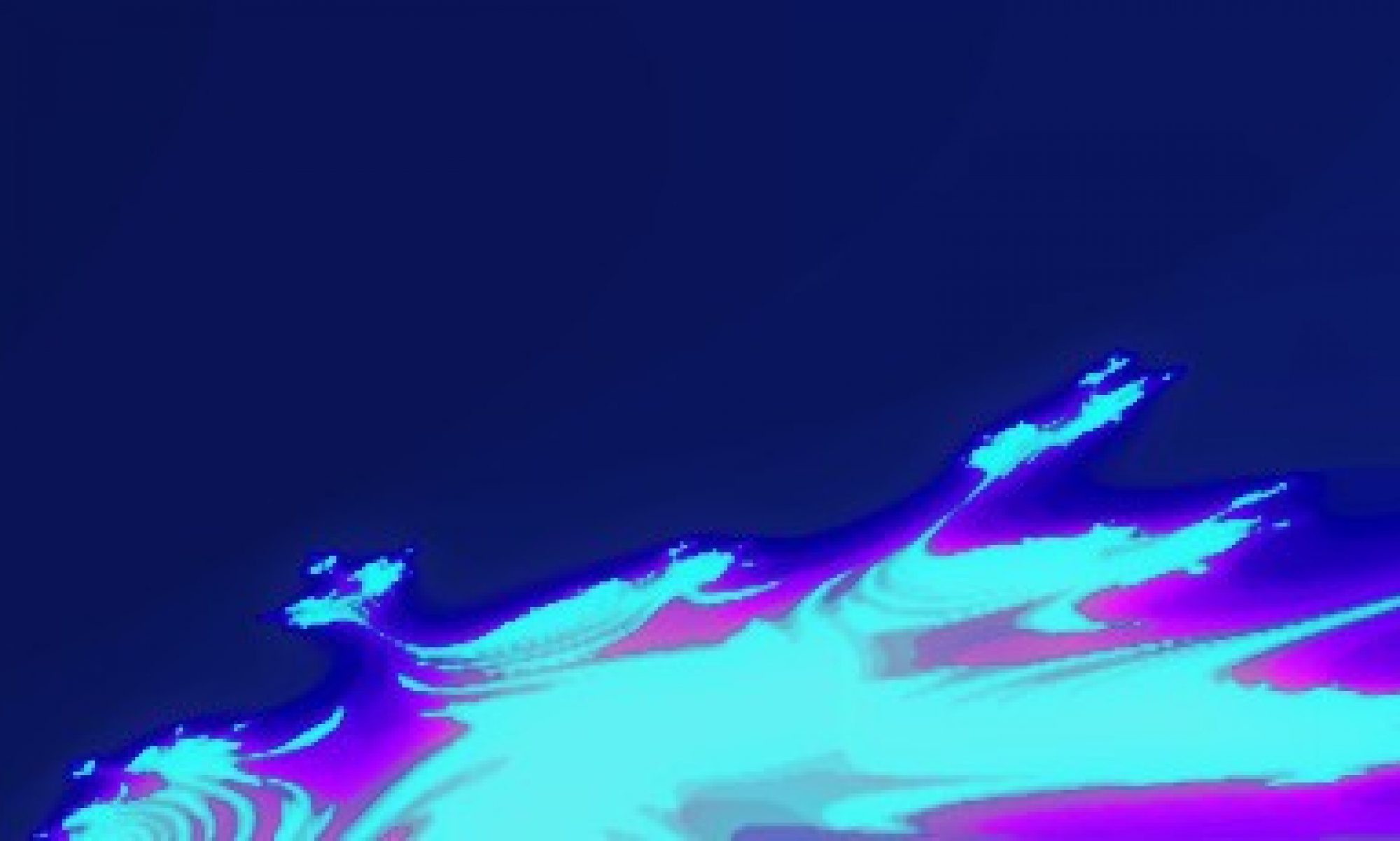So, I recently added a MicroKorg (MK) to my collection, and although this little digital (Virtual Analogue) synth sounds great on it’s own, I thought it would make a nice addition to my Volca setup.
As a fist patch, I tried to hook up the Volca Bass with the MK. This can e easily done using a MIDI cable (MK MIDI Out to the Volca’s MIDI In) and a 1/8″TRS to 2×1/4″TS audio cable (Volca Audio Out to the two Audio Inputs on the MK). Of course both instruments have to be in the same MIDI channel, but that’s no source for worries since they both default to channel 1. One important thing to have in mind is to set the MK’s Audio Input 1 to Line and making sure the two leads on the front panel of the MK don’t go yellow (nor red) when playing on the Volca. This last bit may need some experimentation, as different filter settings have a strong impact on the output power (this is specially true for the Bass at high resonance).
Abdicating of the keyboard’s velocity sensitivity bring a little more control over the volume at the Audio Inputs, as the Volcas appear to be much more velocity sensitive than the MK. In this setup, I set mine to from Curve to 110 (Edit Select 2 -> Global -> Velocity Curve). I also edited the MIDI position on the MK, to POS, in order to have the Arpegiatior controlling the Volca.
The audio Output was sent directly to my Focusrite 2i2 and recorded using Ardour 4. Upon later listening, I remembered that the square wave on LFO2 only goes from 0 to 1 and patching it onto the stereo pan left the signal oscillating between centre and right. This was partially edited out in Ardour, but on future re-issues of this patch I may prefer LFO1 for this kind of work (or record in mono and than use Calf’s Pulsator plugin).
This was also my first YouTube video in 5-7 years. I’m pretty happy with the result, although it’s a little bit longer than what I whish. In the next tutorial video, I hope to keep everything under 5 minutes.