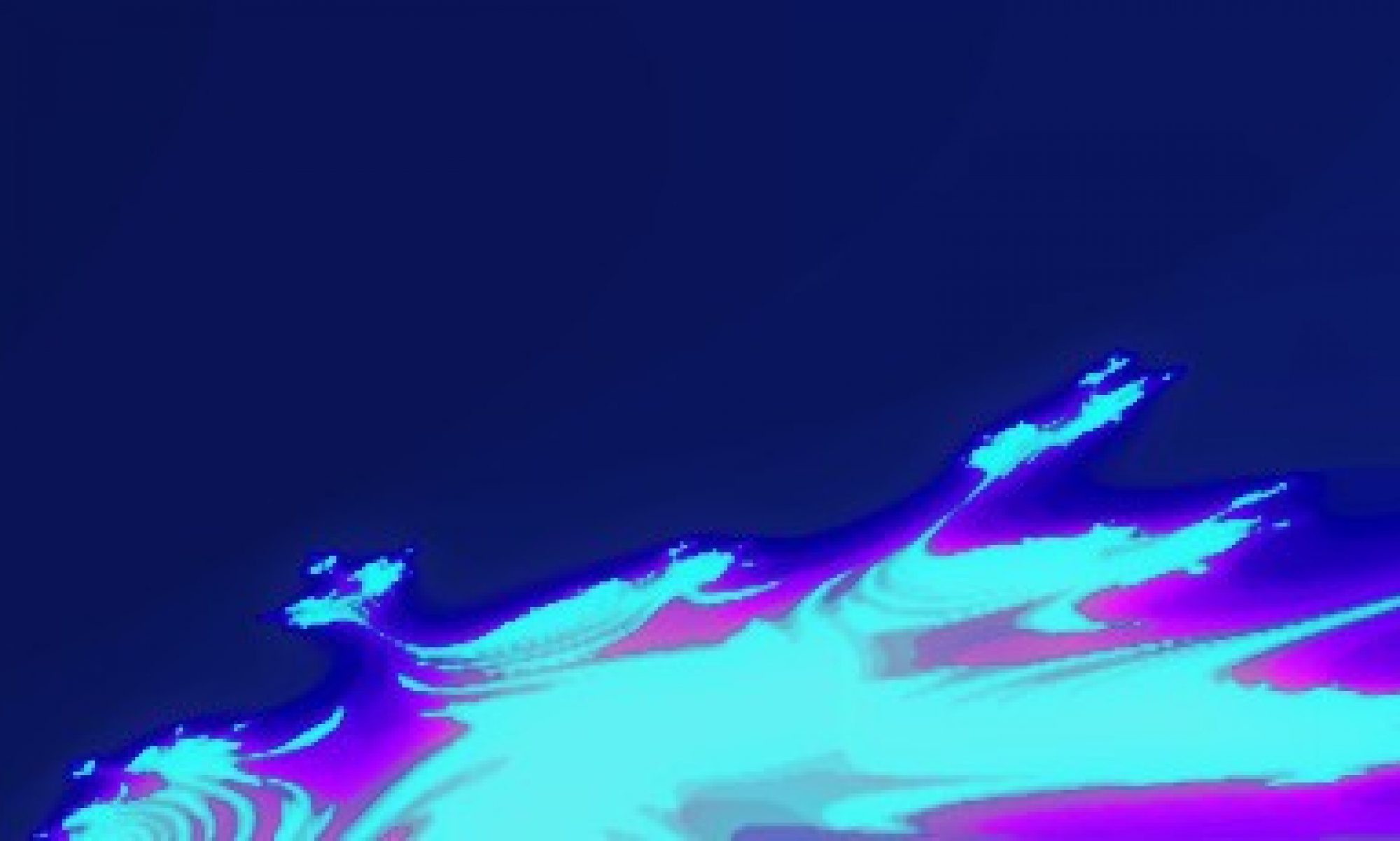In this tutorial series, we first discussed the inputs and outputs of the SQ-1, then we went on to see how the SQ-1’s behaviour can be affected by selecting different ranges and scales. More recently, I shown you some of the SQ-1’s capabilities in terms of Tempo, Duty and Slide. In this tutorial we’ll discuss some of the modes the Sequencer operates. This tutorial is devoted to the modes selectable by the Main Knob (that big black knob sitting in the left part of the front panel). As usual, I recommend you watching my video tutorials to have some more information. I also recommend reading the comments section on my videos as many people share their doubts and tips there. If you still have questions, that comment section is a great place to place them.
The SQ-1 offers 8 different modes (which I numbered clock-wise, starting from the leftmost one) for playing the information you dial using the two rows of knobs on the front panel. So a great way of understanding these modes is this: you started by putting some information using the knobs, and now you use these modes to tell the SQ-1 how it will interpret that information.
Mode 1: 16-Steps Zig-Zag
The first mode reads the information on the 16 knobs as a 16-step sequence. The knobs are read alternating between the upper and lower rows (rows A and B). The range and behaviour for reading these 16 steps is controlled by the CV A Range and CV A Behaviour (see my tutorial on Ranges and Behaviour). The sequence is sent via CV/GATE A, and also via MIDI and USB-MIDI, using the main channel (usually channel 1).
Mode 2: 16-Steps Row-by-Row
The second mode is similar to Mode 1, but the knobs are read row-wise, instead of a zig-zag manner. The range and behaviour is controlled by CV A Range and Behaviour, and the sequence is sent using CV/GATE A, and also MIDI and USB-MIDI using the main channel (channel 1, by default). In a future tutorial we’ll get to know more about the MIDI capabilities and setting up the main MIDI channel for the SQ-1.
Mode 3: Two 16-Step Symmetrical Sequences
This is a strange mode that splits the 16 knobs in rows A and B, which are read in parallel. Thus you get essentially two 8-step sequences to play with. Sequences A and B are controlled by their respective Range and Behaviour in an independent manner. This allows you to have a 1 octave bass line in C minor and a 5 octave background sequence in C minor going on at the same time. The top row (sequence A) is sent via CV/GATE A, and also via MIDI and USB-MIDI using the main channel (usually channel 1), while the bottom row (sequence B) is sent using CV/GATE B as well as MIDI and USB-MIDI using the secondary channel (channel 2, by default).
In this mode, the sequencer goes through one row from left to right, and then plays the same sequence but reading the knobs right to left (the notes/pitches at the extremes always get repeated). This creates some temporal symmetry to the melody/modulation, that has some interesting applications.
Since the CV outputs can be sent to any CV input you might have on your synth, in my fourth Berlin School Experiment, I use this mode to have one sequence controlling the Filter Cutoff and the other controlling the Metalizer on my MicroBrute, while I noodle away the melody.
Mode 4: Two 8-Step Sequences
This mode is similar to Mode 3, but the two sequences are being played only in the forward direction, giving you two 8-step sequences. The top row (sequence A) is sent via CV/GATE A, and also via MIDI and USB-MIDI using the main channel (usually channel 1), while the bottom row (sequence B) is sent using CV/GATE B as well as MIDI and USB-MIDI using the secondary channel (channel 2, by default).
This is one of my favourite modes, as it can be used to control two different synths. You can find examples of me using this mode in my second and third Berlin School Experiments.
Mode 5: 8-Step Sequence with Duty Control
With this Mode we’re back to only having one sequence playing, and now we only have 8 steps to play with. On the other hand, this mode allows for independent control of the Duty cycle per step, using the knobs on the bottom row (row B), while the knobs on the top row control the pitch. In this mode, the DUTY knob on the left side of the panel becomes useless. This mode is interesting for developing rhythmic patterns and allow the sequencer to sound less as a rigid grid of notes. As with the other modes playing only one sequence, the data is sent using CV/GATE A, and also the main MIDI channel on the MIDI and USB-MIDI outputs.
Mode 6: 8-Step Sequence with Slide Control
This mode is similar to Mode 5, except that instead of controlling the Duty cycle, you can use the bottom row of knobs (row B) to control the slide time between one note and the next. What is more, you can turn the slide on or off for each step by using the buttons bellow the knobs in row B: only the notes with that button turned on will have slide.
The down side is that there isn’t a standard way to convey slide information via MIDI, and the SQ-1 does not adhere to any of the non-standard manners, like using pitchbend information (which is highly dependent on how the synth on the receiving end is configured). Thus, this mode is only useful if you are controlling the synth using CV/GATE A.
Mode 7: Random Sequence with Duty Control
This mode is similar to Mode 5, in that only one 8-step sequence is being played though MIDI channel 1 and CV/GATE A, and you can control the Duty cycle on a per-step basis. Also, the DUTY knob on this mode is irrelevant. However, and as the name suggests, the steps are not played sequentially, but in a random manner. If you like randomized rhythms, this is the mode for you! ;)
Mode 8: Radom Sequence
Finally, the last mode is a completely random sequence chosen from the pitches/notes dialled in using the 16 knobs on rows A and B. Any of these 16 steps can be selected at any step, making the SQ-1 a pseudo S&H voltage and note generator. Again, if you are into random sequences, this might be the thing for you, but don’t expect to get reproducible results on your performances ;)
I hope you found this tutorial/explanation useful. In the next tutorial, we’ll take a look at some real-time controlling modes available in the SQ-1. Until then, enjoy your sequencer. ;)