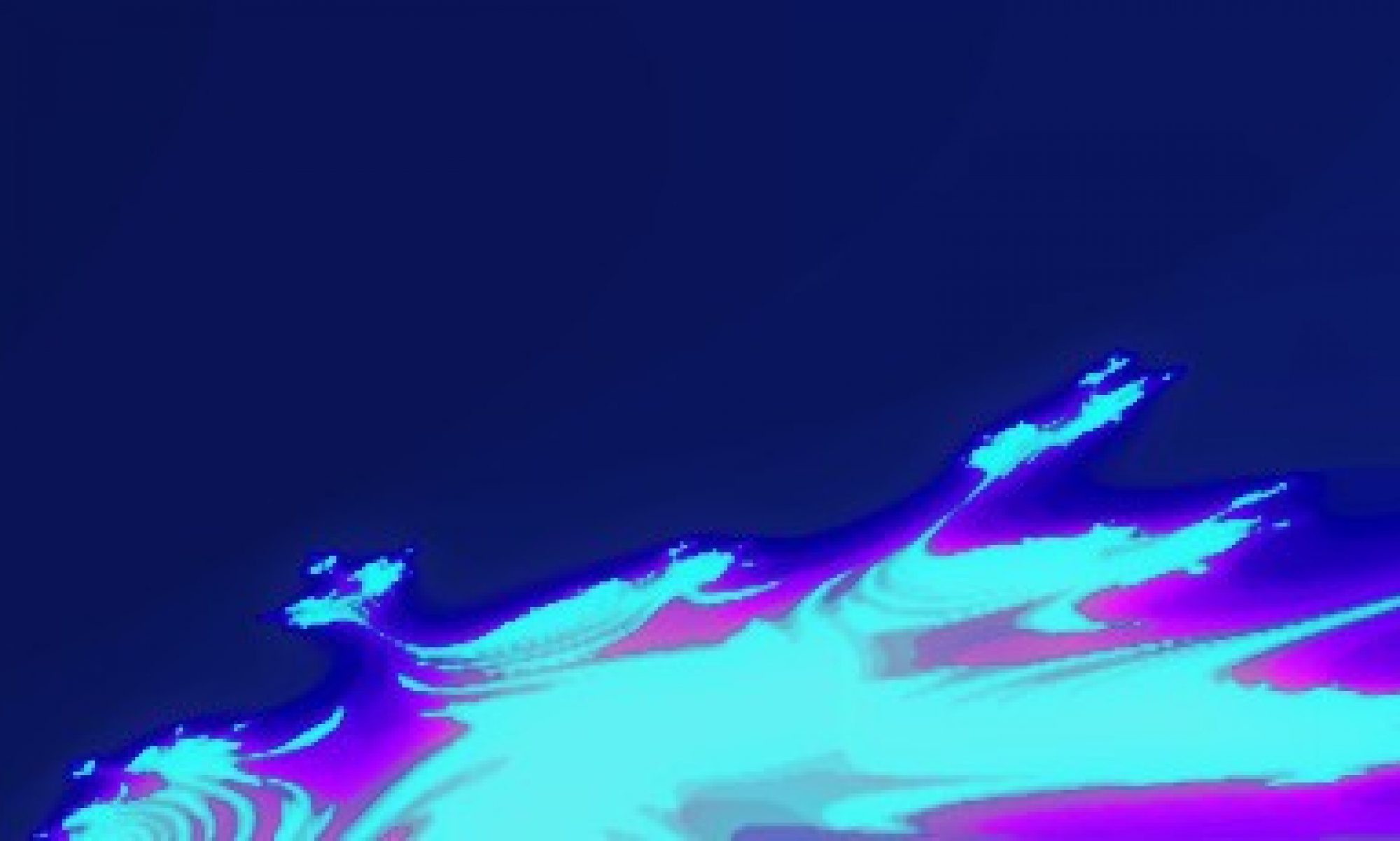Some time ago I decided to give LMMS another go. I do enjoy the Fruity Loops style of LMMS. It is very intuitive to create patterns and develop them into songs. It also features a nice assortment of instruments from tb-303 and Nintendo Game Boy Emulators, to a plugin version of the mighty ZynAddSubFX. Unfortunately, I haven’t been able to properly run LMMS since I switched from Gentoo to Arch, back in 2014.
The main problem is that some instruments such as Mallets and Vibed (a string emulator) gave me an error:
“Missing Files” – Your Stk-installation seems to be incomplete. Please make sure the full Stk-package is installed!
As I usually do, I started a google search on the error message and noticed this post from the Arch Linux Forum. Unfortunately, this is an old post from 2013. Apparently this problem is a recurring one, and came back to live in 2015 when another user replied on that topic saying that he still has that problem. This latter request collided with a rather strict anti-necrobump policy from the admins, and the issue apparently remained unsolved in the forum. In this video, I show you how to solve this minor problem, and have LMMS running to its full potential.
So here’s the solution in two steps:
- Go to the STK source code repository on GitHub and download the contents of the rawwaves folder into somewhere save on you home directory (for example, ~/music/stk_rawwaves).
- Launch LMMS. Go to Edit->Settings->Paths and place the full path to the folder you just saved the raw waves into the “STK RAWWAVE DIRECTORY”. In may case, since my user name is “fillipe”, I put /home/filipe/music/stk_rawwaves.
And that’s it. I thought I should need to restart LMMS, but as you can see in the video, I was happly surprised to see that LMMS instantly starts working fine with the Mallets and other STK-dependent instruments.